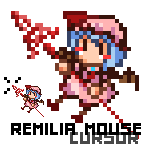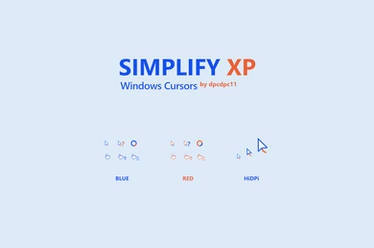ShopDreamUp AI ArtDreamUp
Deviation Actions
Description
BECAUSE MY FLAN CURSOR ALWAYS LOOKED WEIRD IN SOME WAY.
----
Cursor made for anyone to use
*In the ZIP*
-The actual cursor
-An animated Ying-Yang orb for the "Busy" cursor (low quality, hurhur)
----
Remilia Scarlet (c) ZUN
Fanart (c) Me
----
EDIT
Sorry guys, did a mistake. The file's supposedly a ZIP file, not a RAR file, so I replaced the current file to download to a ZIP
----
Here's also instructions on how to change your mouse cursor:
FOR WINDOWS 7 AND VISTA:
1. Unzip your saved file
2. Go to Control Panel, then click in the respective order: Appearance and Personalization > Change the Theme > Change Mouse Pointers
3. A window should pop out; Highlight "Normal Select" and press "Browse..."
4. Another window should pop out; Find the unzipped folder where the cursor is saved. Double click the cursor (Normal Select.cur)
5. Press apply and you're done!
FOR WINDOWS XP:
(Taken from the official site [link])
"1.
Open Mouse in Control Panel.
2.
On the Pointers tab, do one or both of the following:
•
To change all of your pointers at one time, select a new scheme under Scheme.
•
To change one pointer, select it in the Customize list. Click Browse, and then double-click the name of the new pointer you want to use for that task."
I'm not sure if you can change mouse cursor appearances in a Mac, from what I heard in certain sites. So my apologies, I cant really help you with that
-----
Also, the program I used for the cursor is "RealWorld Cursor Editor"
A free cursor-making program. Only takes up a few megabytes to install, and simple to use.
----
Cursor made for anyone to use
*In the ZIP*
-The actual cursor
-An animated Ying-Yang orb for the "Busy" cursor (low quality, hurhur)
----
Remilia Scarlet (c) ZUN
Fanart (c) Me
----
EDIT
Sorry guys, did a mistake. The file's supposedly a ZIP file, not a RAR file, so I replaced the current file to download to a ZIP
----
Here's also instructions on how to change your mouse cursor:
FOR WINDOWS 7 AND VISTA:
1. Unzip your saved file
2. Go to Control Panel, then click in the respective order: Appearance and Personalization > Change the Theme > Change Mouse Pointers
3. A window should pop out; Highlight "Normal Select" and press "Browse..."
4. Another window should pop out; Find the unzipped folder where the cursor is saved. Double click the cursor (Normal Select.cur)
5. Press apply and you're done!
FOR WINDOWS XP:
(Taken from the official site [link])
"1.
Open Mouse in Control Panel.
2.
On the Pointers tab, do one or both of the following:
•
To change all of your pointers at one time, select a new scheme under Scheme.
•
To change one pointer, select it in the Customize list. Click Browse, and then double-click the name of the new pointer you want to use for that task."
I'm not sure if you can change mouse cursor appearances in a Mac, from what I heard in certain sites. So my apologies, I cant really help you with that
-----
Also, the program I used for the cursor is "RealWorld Cursor Editor"
A free cursor-making program. Only takes up a few megabytes to install, and simple to use.
© 2012 - 2024 42WV
Comments91
Join the community to add your comment. Already a deviant? Log In
using, thanks!